When the filters in your vacuum cleaner get dirty or dusty, it's important to know how to replace them. Otherwise, your vacuum will suffer from a loss of suction and won't be able to do its job properly. Fortunately, this is a quick and easy process, but it's easy to overlook. That's why we're here to show you how to replace the filters on a Dyson DC04 vacuum cleaner.
In this article, we'll be demonstrating how to replace Dyson DC04 vacuum filters. However, if you have a different Dyson vacuum cleaner, you can find the rest of our filter replacement guides for various other makes and models at our Advice Centre. This includes filter replacement guides for DC05, DC07, DC25 and DC33 Dyson vacuums.
Finding your model number
Before you start, it's important to know your vacuum cleaner's model number to make sure you purchase the correct filters for your particular appliance. If you don't know what this number is or how to find it, don't worry. We can help you with our model number finder page.
How to replace the filters on a Dyson DC04 vacuum cleaner
Let's get stuck in! To learn the Dyson DC04 vacuum cleaner filter replacement process, either watch our video or follow our step-by-step guide below.
Safety first
Remember, safety first! Always make sure your vacuum cleaner is switched off and unplugged from the mains before carrying out any work.
Replacing the pre-motor filter
A Dyson DC04 vacuum cleaner has two filters, a pre-motor filter and a post-motor filter. Let's start with the pre-motor filter, which can be found at the top of the removable bin canister. To access this filter, you'll first need to remove the canister from the vacuum cleaner by pressing the release clip at the top.
Then press the release catch on top of the canister. This will open up the top of the canister, revealing the pre-motor filter. If the filter is a bit dirty or dusty but isn't particularly old, you can just clean it rather than replace it. To clean the pre-motor filter, separate the filter from its plastic casing and rinse both under a tap using warm water only without any cleaning products. Then leave the filter to air dry for 24 hours or until it's completely dry before fitting it back into the vacuum.
If the filter is old, damaged or excessively dirty, however, you can simply replace it with a new one instead. Just remove the old filter, slot a new one in its place in the same position and close the lid, making sure it clicks shut.
Replacing the post-motor filter
Now let's look at replacing the post-motor filter, which is stored at the base of the machine above the floor tool and beneath the canister.
To access this filter, simply push a two-pence coin between the lips on the side of the storage compartment and twist the coin to pop it open. This will remove the lid, allowing you to access the post-motor filter.
While these filters can last a lifetime, we recommend changing them every couple of years for optimal performance nonetheless. Again, replacing this filter is super easy. Simply remove the old filter and place the new one in its place.
Then click the lid back into place over the filter.
Finally, to finish, just return the bin canister back onto the vacuum cleaner, clicking it into place and making sure it's secure.
And there you have it! All there is to replacing the filters on a Dyson DC04 vacuum cleaner. Your vacuum should now be working optimally once more!
If your vacuum cleaner is still suffering from a loss of suction, however, there may be a problem elsewhere with your appliance. Don't worry, though. Our article on how to fix a loss of suction in a Dyson DC04 vacuum cleaner will help you get it sorted in no time.
Before you go, make sure you sign up to our mailing list below for more home appliance maintenance advice, repair advice and exclusive discounts on appliance spare parts and accessories.




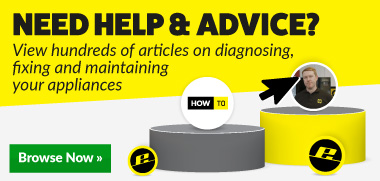
 Print this article
Print this article