When it comes to getting the most out of your vacuum cleaner, it's important to ensure the filters are clean. If the filters in your vacuum cleaner are damaged or clogged up you will be losing performance and suction power. Therefore ensuring to clean and change the filters when necessary is vital to maintain the efficiency of your vacuum's performance.
A Dyson vacuum cleaner has two filters in it, a pre-motor and a post-motor filter. So, if you’re unsure where to start, let us talk you through the process and prove how simple it is.
This video shows an example on how to remove or replace the part on a DC33 machine, some models may be different but the procedure should be similar.
What You Will Need:
Safety Advice
Safety First! Please ensure that you have disconnected the appliance from the mains before starting any repair.
Pre-Motor Filter
Step 1 - Removing Old Filter
To access the pre-motor filter, simply press the catch below the canister and pull the filter housing away from the vacuum cleaner's body.
Step 2 - Washing the Filter Out
Although the pre-motor filter is washable, if it's particularly dirty or damaged you should replace it with a new one. Dyson recommends that you wash the filter at least every three months.
To clean your filter, you will need to separate the two parts. You’ll have a pull out sponge section and the other half being the case itself.
Start by washing the sponge filter under water and giving it a good squeeze to remove any excess moisture and wash the filter housing under cold water. Then give them a good tap to remove any excess dirt and leave them both until completely bone dry or for at least 24 hours.
eSpares Top Tip: It's a good idea to keep a couple of spare filters, so that when you're waiting for your other filters to dry you can simply replace them with the new filters.
Step 3 - Refitting The Filter
Although the replacement filter may look slightly different to the one supplied with your vacuum cleaner, it will perform exactly the same function. To replace the filter back in the machine, simply pop the filter in the pre-motor housing and then click the housing in the vacuum cleaner.
Post-Motor Filter
Step 1 - Removing Old Filter
To access the post motor filter, press the catch on the top of the canister which releases the canister and lift it away from the vacuum cleaner. Underneath you will have the cover for the post motor filter. Open this by pressing the catch on the side and lift off. Inside you will have the post-motor filter.
Step 2 - Cleaning The Filter
Again, although it's washable it's a good idea, if it's really dirty or caked with dust, replace it with a new one. Dyson also recommends you wash this one at least every three months.
To clean this filter wash it with wash and shake it out ten times before leaving it until it's completely bone dry.
Note: It's really important that you keep this filter very clean because, if it gets clogged, it can cause the motor to overheat and cause damage to the internal parts.
Step 3 - Refitting The Filter
Once the filter has dried out pop it back inside the filter housing, close the cover, put the dust canister back on and you’re done.
It's a good idea to keep both your pre-motor filter and your post-motor filter in the absolute best condition they can be, to make sure your vacuum cleaner is functioning at its optimum level. Now washing and replacing the filters wasn’t hard at all.
If you need to locate the correct filter for your cleaner, browse our extensive range of vacuum cleaner filters on our site so that you can soon get back to vacuuming your home with the reassurance the dust is being filtered correctly.




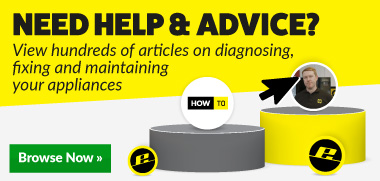
 Print this article
Print this article