Changing your vacuum cleaner's filters on a regular basis will help to keep the suction of the appliance at its optimum performance.
If your Dyson DC05 has lost suction, the most common cause is the filters in the vacuum becoming clogged or blocked. A Dyson vacuum cleaner has two filters in it, a pre-motor and a post-motor filter. So, if you’re unsure where to start, let us talk you through the process and prove to how simple it is.
This video shows an example on how to remove or replace the part on a typical Dyson machine, some models may be different but the procedure should be similar.
What You Will Need:
Safety Advice
Safety First! Please ensure that you have disconnected the appliance from the mains before starting any repair.
Pre-Motor Filter
Step 1 - Removing Old Filter
So let's start with the first filter, the pre-motor filter. This filter is located under the handle. To remove this filter, simply unclick the lid open and there you will see the filter.
Step 2 - Cleaning and Fitting Process of The Filter
This filter is washable so you can just remove the filter unit from the housing and run it under a cold tap with a mild detergent. Clean both halves of the filter - the sponge filter itself and the filter mesh casing.
After washing them Dyson recommends leaving them both out to dry until completely bone dry or for at least 24 hours.
Once the filter is dry you are ready to pop it back into the filter housing.
Post-Motor Filter
Step 1 - Removing Old Filter
The second filter is the post-motor filter and this is located under the dust canister, so you just need to remove the canister by pressing the release button on the top to get it out.
Depending on which DC05 you have, it could be that the post-motor filter is an H-layer filter, or a HEPA filter. The HEPA (High Efficient Particle Arrester) filter traps very small dust particles, making it ideal for homes with allergy sufferers.
With the dust canister out of the way all you have to do is remove the cover protecting the filter and pull the filter out of the housing and there you have the filter out.
Step 2 - Cleaning And Fitting The Filter
If your filter has become really dirty then you might just want to get a replacement. However, if you do want to give your filter a quick clean just run it under cold water and tap off any excess moisture before leaving it to dry for at least 24 hours.
Once it’s completely dry, just drop it back in place, attach the cover and then put the dust canister in place.
Note: Over time the filter can deteriorate from washing, so if it get really dirty, or starts to perish, you'll want to replace it.
There you have it, simple as that…both filters on your Dyson cleaned and refitted making sure your vacuum cleaner is functioning at its optimum level again.




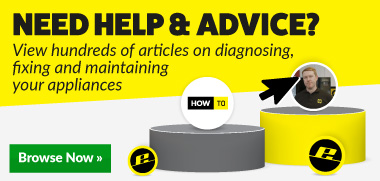
 Print this article
Print this article