If your ice maker is making loud noises, creating ice that tastes strange or isn't creating ice at all, your ice maker will need either repairing or replacing. Common issues with ice makers include mineral build-up clogging the inlet valve and the water nozzle being blocked with ice. If you've checked for these issues and are still experiencing problems, however, you will need to replace the ice maker entirely.
In this article, we'll run you through how to replace the ice maker on a Samsung fridge freezer step by step, so you can get your appliance back to making ice properly once more. The replacement process may differ slightly depending on which particular model of fridge freezer you own, but it should generally be similar.
What you will need
Finding your fridge freezer's model number
Before you purchase a new ice maker, you will first need to know your appliance's model number to make sure you buy the correct replacement. Your fridge freezer will have a model number consisting of letters and numbers, and it could also include characters such as a dash (-) or a slash (/). This number can usually be found on a panel or sticker inside the fridge behind the salad drawers, on the interior wall or on the sides or back of the appliance. For more help with locating this or advice on what to do if the appliance model number has rubbed off, take a look at our article on how to find the model number on a fridge freezer.
Safety first!
Remember, always make sure your appliance is switched off and unplugged from the wall before carrying out any work.
How to replace the ice maker
Let's take a look! To learn how to replace the ice maker on a Samsung fridge freezer step by step, simply watch the video or read the article below.
Step 1: Remove the ice bucket
To access the ice maker, you will first need to remove the ice bucket. Take hold of the ice bucket, pull the two tabs on either side and pull the bucket out.
Step 2: Remove the cover
Next, remove the cover at the top of the ice maker. Take hold of the cover, then push out from the inside slightly with your thumbs whilst lifting the cover up.
Step 3: Remove the ice maker panel
Then you'll need to remove the panel that the ice maker is connected to. To do this, first unscrew the screws that hold the panel in place beneath the ice maker with your Phillips screwdriver.
Using your small flathead screwdriver, slide it into the right side of the panel to press and release the locking tab. There should be an arrow symbol indicating where the locking tab is. Once you've released the locking tab, it should release the panel.
Step 4: Disconnect the ice maker plugs
You should now be able to see two plugs keeping the ice maker panel connected to the door. Simply push in the clips on the plugs to release them, and your ice maker will come free.
Step 5: Remove the ice maker
Next, you'll need to remove the ice maker from the panel. Using your Phillips screwdriver, remove the three screws that hold the ice maker in place. There should be two screws on the top and one on the bottom.
You can then pull the ice maker away from the panel. Take care doing this, as you will need to carefully feed the ice maker wires through the small square opening in the cover without damaging them.
Step 6: Reattach the new ice maker
To attach the new ice maker to the panel, first slide the ice maker's plug through the panel's small square opening. Then carefully pull the wire all the way through until the ice maker is in place on the panel.
Then screw the ice maker onto the panel to secure it into place.
Step 7: Refit the ice maker panel
To start refitting the ice maker panel to the freezer door, reconnect the two plugs from the ice maker and panel into the freezer door sockets.
You can then reattach the ice maker panel by hooking in the left side, then the right side, until it clicks securely into place.
Once the ice maker panel is in position, screw it into place with the screws you removed earlier.
Step 8: Refit the cover and bucket
Next, slot the ice maker cover back onto the ice maker.
Then refit the ice bucket by hooking it into place, then push it in until it clicks.
And there you have it! How to replace the ice maker on a Samsung fridge freezer. Hopefully, your appliance should now be providing top-quality ice without hassle once more!
While you're here, why not also make sure your fridge is as clean and hygienic as possible? Our article on how to fix a smelly fridge will get your appliance fresher and more efficient than ever in no time!
Before you go, don't forget to also subscribe to our YouTube channel for more videos on appliance repair guides, maintenance advice and all things eSpares.




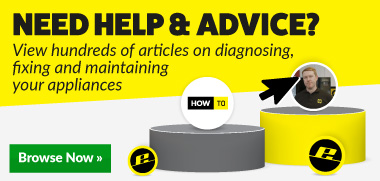
 Print this article
Print this article