If the ice maker in your Samsung American style fridge freezer is no longer producing ice as it should, it may need to be tested and reset. In this article, we're going to run you through the process to get your ice maker back in business once more. Read on to learn how to test and reset the ice maker on a Samsung American style fridge freezer.
How to test and reset your ice maker
Let's get stuck in! To learn how to test and reset your fridge freezer's ice maker, either watch our video or follow the step-by-step guide below.
Step 1: Check the ice maker is on
Resetting your ice maker isn't actually something you should need to do often. Therefore, there are a few other checks you should carry out first. First, check the ice maker is switched on. If the blue 'Ice Off' symbol is lit up on your ice maker, simply turn it on by pressing the large 'Ice Type' button beneath.
Step 2: Check the dispenser water pressure
To check the water pressure of the dispenser, hold a measuring cup beneath the dispenser and allow it to fill up for ten seconds. You should be able to get 170ml of water during that time. If not, this could be the result of a water filter issue. In this case, you will likely need to change your water filter.
Step 3: Remove the ice bucket
If you carry out both of these checks with no issues, you will need to test and reset the ice maker. To do this, you will need to remove the ice bucket from inside the freezer. Simply pull the two locking clips on either side of the bucket then slide the bucket out slowly with both hands, pulling the bottom out first and then the top.
Step 4: Remove the ice maker cover
Next, you'll need to also remove the ice maker cover. To do this, squeeze the sides of the cover then pull it up and away.
Step 5: Activate the test button
With the ice bucket and cover removed, you should now be able to see the test button. On the model we are using for this guide, the button is blue and on the left-hand side. To activate the button, simply press and hold for 3 to 10 seconds. If you press the test button and your ice maker is working correctly, you should either hear a single chime or hear nothing but see movement in the ice maker. The test will then last for up to 6 minutes, and it may take up to 24 hours for the ice maker to start making ice again.
If you press the test button and hear multiple chimes, or alternatively hear no chimes and see no movement in the ice maker, it means there is an issue with the ice maker. In either of these cases, you will need to turn your fridge freezer off at the wall (or unplug it) for two minutes before turning it back on and testing it again. If this still doesn't solve the issue, you will need to replace your ice maker. You can find replacement ice makers on our online shop.
Step 6: Reattach the ice maker cover
Now that your ice maker is working properly again, you can go ahead and reassemble the ice maker. First, reattach the ice maker cover by slotting it into place.
Step 7: Reattach the ice bucket
Then reattach the ice bucket, also slotting it into place, to finish reassembling the ice maker.
And that's all there is to testing and resetting the ice maker on a Samsung fridge freezer. Your ice maker should now be working properly and dispensing ice once again!
However, there's more to keeping your fridge freezer working properly and efficiently than fixing faults. Check out our article on how to fix a smelly fridge to make sure you're keeping your appliance as clean and hygienic as possible.
Before you go, don't forget to also subscribe to our YouTube channel for future repair guides, appliance maintenance advice and all other things eSpares.




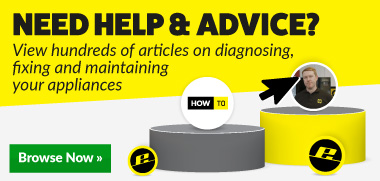
 Print this article
Print this article