If your Samsung ecobubble washing machine is showing the error code TC1, TC2 or TC3, this means the thermostat inside the washer is faulty and needs to be replaced. Alongside showing one of these error codes, you may also notice that your washing machine is overheating, which is another sign of a faulty thermostat. Fortunately, you can replace a washing machine thermostat at home by yourself without needing to call a repair professional, so read on for our full step-by-step guide on how to replace the thermostat on a Samsung ecobubble washing machine.
However, if your Samsung washing machine is showing a different error code instead, don't worry. We can help you get to the bottom of the problem with our full guide on Samsung washing machine error codes here!
What you will need
Finding your model number
When buying a new washing machine thermostat, it's important to first learn your washing machine's model number as this number will help you buy the correct part for your particular appliance. If you don't know what this number is or how to find it, don't worry. Our guide on how to find your washer's model number will quickly get you in the know.
How to replace the thermostat on a Samsung ecobubble washing machine
Let's get started! To learn how to replace a Samsung ecobubble washing machine thermostat, either watch our video tutorial or read our written step-by-step guide beneath.
Safety first
Remember, always make sure you switch off and unplug your appliance from the wall before carrying out any work such as repairs or part replacements.
Step 1: Remove the back panel
To access the faulty thermostat and replace it, you'll first need to remove the washing machine's back panel. Using your Phillips screwdriver, remove all the screws that hold the back panel in place.
Then, with the screws removed, pull the back panel away from the appliance and place it aside along with the screws.
Step 2: Remove the old thermostat
With the back panel removed, you will now be able to see the thermostat plugged in beneath the washing machine's drum and to the right of the heating element, as pictured below.
To remove the old thermostat, gently pull it out of its slot by its wire connection.
The thermostat will still be connected to the washing machine via its electrical wire connection. Disconnect this connection to finish removing the thermostat.
Step 3: Fit the new thermostat
Now it's time to fit the new thermostat! First, reconnect the new thermostat's electrical connection (the same one you just disconnected with your old thermostat).
Then, with the thermostat wire connected, push the thermostat into place in its slot beneath the drum and next to the heating element.
Step 4: Refit the back panel
With the new thermostat fitted, you can now go ahead and refit the back panel. First, slot the panel into place...
Then secure the back panel by screwing it back into place with the screws you removed earlier.
And there you have it! All there is to replacing a Samsung ecobubble washing machine thermostat. Your appliance should now be working properly once more!
Now that your washer is back in shape, it's a good idea to make sure you're keeping your appliance in good condition to achieve the best results and prevent future faults. Our guide on how to clean your washing machine will help you keep your washer in great condition and running at its best for longer!
While you're here, don't forget to subscribe to our YouTube channel for plenty more videos on appliance repair, care and maintenance. You can also sign up to our mailing list below to stay updated with all things eSpares, including future appliance care advice, discounts on appliance spares and accessories and much more.




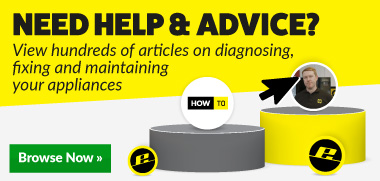
 Print this article
Print this article