If your Dyson V8 handheld stick vacuum cleaner isn't turning on, there's a good chance the motor has stopped working and will need to be replaced. However, before trying to replace the motor, you should first follow our guide on what to check if your Dyson handheld stick vacuum won't turn on to rule out any other possible causes of the problem first.
Once you've ruled out blockages and any other problems, you can go ahead and replace the motor. Here, we provide a step-by-step guide on how to replace the motor on a Dyson V8 handheld stick vacuum cleaner to help you get your appliance back in action.
Please note that this process may differ on other models of Dyson handheld stick vacuums. If you own an earlier edition than the V8, head over to our article showing you how to replace the motor on a V6 model instead.
What you will need:
How to replace the motor on a Dyson V8 handheld stick vacuum
Now, let's get started! To learn how to replace a Dyson V8 handheld stick vacuum motor, either watch our video guide below or follow the written step-by-step article beneath.
Safety first
Remember, safety first! Always make sure your vacuum cleaner is switched off and disconnected from the mains and charging cable before carrying out any work.
Step 1: Remove the wand
The first thing you'll need to do is remove the wand from the vacuum. To do this, push down on the red release button and gently pull the wand away.
Step 2: Empty the bin
With the wand removed, you'll need to empty the bin next. Hold the vacuum/bin firmly and pull the red lever up at the top of the vacuum. The cyclone with lift up to a certain point, as pictured below.
You will then need to pull the red lever up again to release and empty the bin, so make sure you have the vacuum's bin positioned over a waste bin as you do this.
Step 3: Remove the cyclone
Next, you'll need to remove the cyclone. You will be able to see two red buttons behind the cyclone, with one on either side (one pictured below)...
Push one of these buttons in to release the cyclone, then pull the cyclone up and out.
Step 4: Remove the bin
Now it's time to remove the bin. To do this, just push the red clip at the bottom of the bin, then pull the bin away.
Step 5: Remove the filter
With the bin removed, you'll also need to remove the filter by unscrewing it and pulling it off the main body.
Step 6: Remove the battery
You'll also need to remove the battery. To do this, first use your Phillips screwdriver to remove the screw from the back of the handle.
Then also unscrew the two screws from the bottom of the battery. These are located on either side of the red bin release tab.
With these screws removed, you'll be able to remove the battery by sliding it out.
Step 7: Fit the new motor
Now it's time to fit the new motor! This will come as a main unit, as pictured below.
To fit the new motor, first fit the battery you just removed from the old motor into the new one.
Then secure the battery on the motor by returning the single screw you removed from the back of the handle earlier. Please note that this is the screw with a washer, as pictured below.
Then refit the two screws you removed from the bottom earlier on either side of the red bin release tab. These are the two screws without washers.
Step 8: Refit the filter
With the new motor in place, you can now start reassembling the appliance. Start by screwing the filter back into place on the main unit. When doing this, make sure the white dot on the filter is in line with the black dot on the unit...
Then turn the filter clockwise until the white dot is aligned with the grey dot.
Step 9: Refit the bin
Then refit the bin by sliding it back onto the main unit, making sure the bin lid remains open as you do this. The tags in the red rim of the bin will slot onto the grey inserts at the back of the motor.
Step 10: Refit the cyclone
You will then need to reattach the cyclone, ensuring the bin lid is still open as you do so. Make sure the rails on the cyclone fit into the slots on the vacuum.
Once you've refitted the cyclone in this manner, you can then close the lid.
Step 11: Refit the wand
Finally, you can finish by refitting the wand back onto the main unit by simply slotting it into place.
And there you have it! All there is to replacing a Dyson handheld stick vacuum motor on a V8 model. Your appliance should now be working properly once more!
Now that your vacuum is up and running again, ask yourself... are you maintaining your vacuum properly for the best performance? A large part of vacuum maintenance is making sure you clean or replace the filter whenever necessary. If this is something you've been overlooking, making sure you read our article on how to clean or replace the filter on a Dyson handheld stick vacuum to learn more!
Finally, don't forget to sign up to our mailing list below for all things eSpares, including future step-by-step appliance repair guides, handy maintenance advice to keep your appliances running for longer, discounts on appliance spares and accessories and much more.




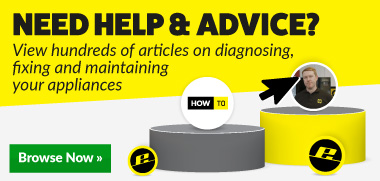
 Print this article
Print this article