If the suction on your Dyson ball cylinder vacuum isn't working as it should and the bin has been emptied, it could be that the filters need to be cleaned or replaced. In this article, we're going to show you how to inspect your vacuum filters, clean them and replace them if necessary.
How to clean and replace Dyson ball cylinder vacuum filters step by step
Your Dyson ball cylinder vacuum has two filters; a pre motor filter and a post motor filter. If these are not regularly cleaned and inspected for damaged, you will experience loss of suction and performance meaning more vacuuming and higher energy bills. If these are left for a long period of time, it could even lead to the motor developing faults.
Take a look at the video or step-by-step guide below for advice on how to clean and replace the pre and post motor filters on your Dyson ball cylinder vacuum.
You'll need:
If you need to replace the filters, you can find the parts here:
Safety first
Before you begin, make sure your Dyson vacuum is switched off and disconnected from the mains.
Pre motor filter
The first filter we're going to check is the pre motor filter. This can be found inside the cylinder.
Step 1: Remove the cylinder
To access the filter, first release the cylinder from the main body of the vacuum.
Step 2: Lift the filter out
You will be able to see the filter inside the cylinder. Gently lift it out with your fingers.
Step 3: Inspect and clean the filter
Inspect the filter for any damages. If it is damaged, it will need to be replaced with a new one. If it's fine but is just in need of a clean, you can simply run it under a tap. Make sure that a lot of water passes from the top to the bottom of the filter as well as side to side. When you have finished cleaning it, make sure you leave it to dry for at least 24 hours so it is completely dry before placing it back inside. It's a good idea to have spare filters ready for when you need to clean yours.
Step 4: Refit or replace the filter
When your filter is completely dry or if you are replacing it with a new one, you can simply slot it in place in the cylinder and refit the cylinder to your vacuum.
Post motor filter
The second filter is the post motor filter which is located inside the ball.
Step 1: Remove the filter casing
To release the filter, spin the ball lock anti-clockwise and it will release this half of the ball.
Step 2: Remove the filter
You should then be able to see the filter. You can remove this by pressing the two tabs on either side and the filter should simply pop out.
Step 3: Clean or replace the filter
Inspect the filter for any cracks or damages and replace it with a new filter if needed. If your filter just needs to be cleaned, again, run it under a tap to give it a thorough wash and tap it to make sure there is no debris stuck inside. And, just like the pre motor filter, make sure you leave it to dry completely before refitting it.
Step 4: Refit the filter
Whether you're refitting your dry filter or replacing it with a new one, simply slot it into place and you should hear a click when it is secure. Then, refit the half of the ball you removed and turn the lock clockwise until it clicks.
Make sure you are regularly inspecting and cleaning your filters to make sure your vacuum is working effectively and efficiently. We recommend doing this around once a month. To protect your appliance, make sure you also inspect the filters and replace them if you find any damage.
For other vacuum spare parts and accessories to keep your appliance running including replacement filters, batteries, brush rolls and more, take a look at the eSpares website. Or you can find more advice on how to save money and energy by fixing and maintaining your household appliances by signing up to our mailing list below.




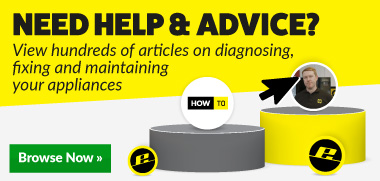
 Print this article
Print this article