When it comes to using your tumble dryer, it's important to make sure you're using it efficiently, as well as being familiar with its various functions and settings. Otherwise, you risk using your appliance incorrectly, or even in a manner that's potentially harmful, resulting in high energy bills and possible damage to your dryer.
That's why we're here to provide you with a complete guide on tumble dryer settings and how to use them. With this guide, you'll learn everything you need to know about running your tumble dryer in an energy-efficient, cost-effective and eco-friendly manner, helping you save money on your energy bills whilst getting the best performance from your appliance.
Before we begin, it's important to note that we're using a Hoover condenser-style tumble dryer for this guide. Condenser-style tumble dryers gather moisture from your laundry in a water tray inside your appliance. This is different to vented tumble dryers, which vent the water outside your home through a hose. Different makes and models of tumble dryers can have different settings and functions, so if you're confused by any functions or controls that don't appear in this guide, you can always refer to your user manual too.
Your complete guide on tumble dryer settings and how to use them
To learn how to use your tumble dryer's settings and functions and make the most out of your dryer, either watch our video or follow our guide below.
The program selector knob
As indicated by its name, the program selector knob is what allows you to select your tumble dryer's programs, as well as how long you want to run a cycle. To select any of these functions, simply turn the knob towards the desired option before beginning a cycle.
The programs on the tumble dryer we're using here include bone dry (which is best for towels and bath robes), cupboard dry (for items that will be put away without being ironed) and so on. Familiarising yourself with these options, or whichever options your tumble dryer provides, will help you dry your clothes as effectively and efficiently as possible. Some dryers have an 'Auto Dry' programme which will allow the dryer to stop once your items are dry. This is the best option for energy-saving if your dryer has this option.
The on/off button
Now let's take a look at the buttons. On the tumble dryer we're using, these are positioned beneath the display screen. Starting with the on/off button, this one is fairly self-explanatory. Pressing the button will turn your appliance on. The small light indicator above the button will then turn on, and the display screen will show you whichever program you have selected. To turn your tumble dryer off again, simply press this button again.
The acrylic synthetic button
Next, we have the acrylic synthetic button. This feature is for reducing the heat level whenever you're drying synthetics, acrylics or any other delicate items you don't want to suffer heat damage. When you press this button, the red light above will light up to show that the tumble dryer is in a low-heat setting. You can press the button again to turn the low-heat setting off and return your dryer back to a high-heat setting. The light will turn off again to indicate the dryer is no longer in low-heat mode.
The start-pause button
Then we have the start/pause button, which is also fairly self-explanatory. Simply press the button to start whichever cycle you have selected, then press the button again to pause the cycle.
The no buzzer button
Now let's look at the no buzzer button. When your tumble dryer completes a cycle, the buzzer will sound for about 10 seconds while the display screen shows the zero digit to let you know the cycle has finished. If you leave your dryer door closed without opening and emptying it after a cycle has finished, the buzzer will continue to sound as the dryer rotates intermittently to minimise creasing. If you don't want this buzzer to sound for any reason, press the no buzzer button. The red light above the button will light up to indicate that the buzzer has been switched off. To switch the buzzer back on, simply press the no buzzer button again and the light will turn off again.
The delay start button
Now we have the delay start button, which serves to let you delay the start of a drying cycle and allow you to choose the least disruptive time to run your dryer in advance. Pressing the button will delay the cycle by an hour, with delay time showing up on the display screen above. You can increase the delay time by pressing the button again, which will add an extra hour with every press. The indicators above the delay start function relate directly to the button, and they will flash when a delayed cycle finally starts to run. This is a great option if you want to run your cycle at an 'off-peak' time and save money on your energy bills. However, we don't recommend that you run a cycle while you are out of the house or while you are sleeping in case there is a safety issue.
You can find more energy-saving tips for your tumble dryer in our article.
The filter care indicator
Now that we've moved on from buttons to indicators, let's look at the filter care indicator. On this machine, this indicator is positioned at the top-right of the display screen, and it will light up when it's time to clean your tumble dryer's filter. This happens when your filter gets clogged up with fluff and lint from your laundry, and so the filter will need cleaning to ensure your tumble dryer can keep doing its job properly. You can learn how to clean your dryer's filter with our tumble dryer cleaning guide.
The empty water indicator
Next, there's the empty water indicator. As mentioned earlier, condenser-style tumble dryers gather water from your wet laundry during a cycle and store it in the water container tray. The empty water indicator will light up to let you know when this tray is full and needs emptying. When this happens, it's important to empty the water tray immediately to avoid any spillages inside the machine. If you have a vented tumble dryer, however, there won't be a tray and this step won't be necessary.
How to empty the water tray
To empty the water tray, simply pull it out of the top of the tumble dryer, using both hands to hold it steady and avoid any spillages. Then turn it to empty it over the sink. Once empty, you can slot the water tray back into the machine. The water tray is located on the top-left of the tumble dryer we're using for this guide, but it may be found in a different place if you own a different tumble dryer.
The time to end indicator
Then there's the time to end indicator. This indicator will light up when your tumble dryer is running, and it will stay on throughout the duration of a cycle. While this indicator is lit, the display screen will show how much time is left on a cycle. Once the cycle ends, the time to end indicator light will switch off again.
How the two-digit display screen operates
Finally, let's take a look at the two-digit display screen. As covered throughout this guide, the display screen will show you the number of hours a cycle is delayed by when you select the delay start function. It will also show you how many minutes are left until the end of a cycle.
If your tumble dryer runs into a problem, however, the display screen may also show an error code to let you know what the issue is. These codes vary for different tumble dryers, so you will need to refer to your dryer's manual to determine exactly what the problem is.
There you have it! All you need to know about how to use your tumble dryer's settings, programs and functions. You should now be able to use your appliance efficiently and effectively for the best results and performance.
Now that you're on the path to making the most out of your tumble dryer, why not also check out our tumble dryer safety advice? There, we'll show you how to ensure you're maintaining your appliance in a safe manner, minimizing the risk of faults or damage and keeping your dryer running for longer.
Before you leave, make sure you also sign up to our mailing list below. Doing so will ensure you're first in line to learn about all things eSpares, including new appliance maintenance advice, repair guides, exclusive discounts and offers and much more.




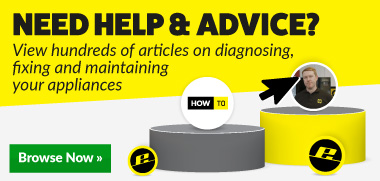
 Print this article
Print this article