If you find that your fridge is freezing food, you'll need to identify the cause of the issue to get your appliance back in working order. In this article, we'll run you through all the possible reasons why your fridge is freezing food and how to fix them so you can return your fridge to its proper working state. Let's take a look!
What you will need
Finding your model number
As some of these repairs will include replacing faulty parts, you will need to find your fridge freezer's model number to make sure you buy the correct replacement parts for your particular fridge freezer. The model number should be displayed on a sticker or data plate, usually on a wall inside the fridge or behind the vegetable drawer. The number may be a combination of letters and numbers and could also include characters such as a dash (-) or a slash (/).
Why is your fridge freezing food?
To identify why food is being frozen in the fridge and to learn how to fix the issue, watch our video or read our step-by-step guide below.
Safety first
Remember, always make sure your fridge is switched off and unplugged from the wall before carrying out any work.
Check the door seal
The first thing to check is the door seal. If your fridge's door seal is cracked or damaged, your fridge will struggle to maintain the correct temperature. You can check the seal by simply inspecting it for any rips or signs of damage.
You can also test the door seal by placing a £5 note between the door and frame, then closing the door. If the note stays where it is, it means your door seal is working fine. If the note falls, however, it means the seal is not working properly and will need to be replaced.
Replacing your door seal is usually as simple as pulling the old seal off and fitting the new one in its place. However, you can find various guides on how to replace door seals for different models of fridge freezers on our Advice Centre. If your door seal seems a little small for your appliance, you can warm it up with a hairdryer or steamer to help you fit it onto your fridge.
Check the thermostat
If your door seal is working fine, the next thing to check is the thermostat. Your fridge's thermostat should usually be set between 3 and 4, and go up to 5 and 6 during the summer. You can check if it's working by turning it down to 2 and leaving it for 24 hours. If the fridge is still freezing food, the thermostat is most likely faulty and will need replacing.
How to replace the temperature PCB
Depending on the model of your fridge, you may be able to replace the thermostat itself or the thermostat will be part of the temperature PCB. On the fridge we're using for this guide, it is the temperature PCB that needs replacing. To do this, first remove the screw that holds the thermostat cover or temperature PCB cover in place using a Phillips screwdriver. There may also be a small cap covering the screw that will need to be removed first.
Remove the temperature PCB unit from the fridge by disconnecting the wire connection.
Then unscrew the two screws that hold the PCB in place inside the unit.
With the screws removed, you can fully disconnect the PCB by taking out the electrical connection that keeps it connected.
You can then replace the old PCB with the new one. Slot the new PCB onto the temperature knob's spindle inside the unit, then screw it into place with the two screws you removed earlier before reconnecting the electrical connection.
You can then refit the PCB unit back into the fridge by reconnecting the larger electrical connection before screwing the cover back into place.
How to replace the main PCB
The temperature PCB is connected to the main PCB. So, if you've had to replace the temperature PCB, we also recommend replacing the main PCB at the same time. To do this, first remove the cover which is located at the rear of the machine at the top. To remove the cover, unscrew the two screws that hold it in place using a Phillips screwdriver.
With the cover removed, you can then remove the electrical connections on either side. To remove the connections, simply squeeze them and pull them out.
Then remove the screw that holds the main PCB in place.
You can then fully remove the main PCB by unclipping it from the clips that hold it in place.
To fit the new main PCB in place of the old one, simply slot it back into the clips and screw it into place with the screw you removed earlier.
With the new main PCB in place, reconnect the electrical connections on either side.
To finish, refit the cover over the main PCB by screwing it back into place with the two screws you removed earlier.
Check the wet wall
Another reason for your fridge to be freezing food is a fault with the gas or the wet wall, which is located inside the fridge at the back. If you notice tennis ball-like balls of ice are forming in just one part of your fridge, this indicates a fault with the gas or the wet wall. If this is the case, we recommend calling in a professional to help you solve the issue.
Check the condenser coils
The final thing to check is the condenser coils, which can be found at the back of the fridge. If these are particularly dusty or dirty, it can cause your fridge to freeze food and can also mean your fridge is using a lot of energy to try to maintain its temperature. To clean these coils, simply go over them with a brush or a vacuum cleaner. We recommend cleaning the coils every two or three months, depending on your fridge's make and model, and you can check your user manual for more information on how to do this.
Hopefully, this article has helped you identify why your fridge is freezing food and fix the issue. For more advice on not only keeping your fridge freezer working properly, but also using it as efficiently as possible, check out our fridge freezer energy-saving tips. With these tips, you can learn how to use your fridge optimally whilst keeping your energy bills lower than ever.
Before you go, don't forget to also subscribe to our YouTube channel for more appliance maintenance advice, repair guides, energy-saving tips and all other things related to appliance care.




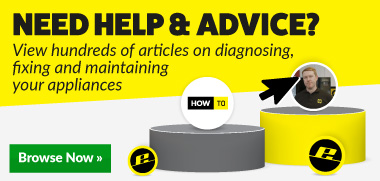
 Print this article
Print this article