The thermal cut out is a safety feature that's designed to protect your oven by preventing it from overheating. If your oven's thermal cut out has failed, your oven may no longer heat up or stop working entirely. If so, it's important to know how to fix an oven thermal cut out, which we'll guide you through in this article.
Safety first!
Always switch off and disconnect your appliance from the mains before carrying out any work or repairs.
How to fix an oven thermal cut out step by step
Let's begin! To learn how to fix a thermal cut out on your oven, simply watch our video tutorial or read the step by step guide below.
What you will need:
Step 1: Remove the back panel
Make sure your oven is pulled out so you can access the back of the oven. This is where the thermal cut out is located. Then, unscrew the four screws in the corners of the back panel to remove it. We also recommend wearing safety gloves while you do this, as the back panel can be quite sharp around the edges.
Once the back panel is unscrewed, be careful removing it as there will still be wires attached. Without pulling out or disconnecting any wires, move the panel out of the way by leaning it against the side of the oven.
Step 2: Check the thermal cut out using a multimeter
You can find the thermal cut out between the two grill element connectors, with the brown wires being connected to the thermal cut out as pictured below.
There should be a direct electrical connection between these two wires. To test for this, set your multimeter to a low resistance setting. Then, using the probes, check the electrical connection of the thermal cut out. If there is no reading at all, it means the thermal cut out has failed and needs replacing. If you aren't quite sure how to use a multimeter, don't worry. Simply check out our multimeter guide and we'll get you caught up.
Step 3: Take a photo of the wiring
Before beginning the replacement, you should take a photo of the thermal cut out wiring. This will make sure you don't forget how it all goes back in later. However, this may not be necessary if there are only a couple of wires, as there were on the oven we used for this replacement.
Step 4: Remove the thermal cut out
First, disconnect the two wires connected to the thermal cut out.
Next, remove the screw that holds the thermal cut out in place, then remove it from the back of the oven.
Step 5: Replace the thermal cut out
The thermal cut out we used in this guide is only screwed in by one screw. However, there are two holes, with one on either side. This is because the second hole slots onto a small locating peg which helps keep it in position. When fitting the replacement thermal cut out, make sure you place this hole over the peg.
Then screw the replacement thermal cut out into place with the screw you removed earlier.
Step 6: Reconnect the electrical connections
Using the photo you took earlier (if necessary), reconnect the electrical connections to the thermal cut out.
Step 7: Refit the back panel
With the thermal cut out and wiring back in place, you can now refit the back panel by screwing it back into place with the four screws you removed earlier.
Step 8: Set the clock
Once you turn the power back on, you will see that the clock is working. However, there will be no power if you try to turn the oven back on. To get your oven working again, you need to take the clock out of automatic, set it to the correct time and lock it in. Afterwards, your oven's power should be working properly again.
And there you have it! How to fix an oven thermal cut out step by step. Hopefully, your appliance should now be back to normal!
However, there's one more thing to check before finishing up. Your thermal cut out may have occurred because the thermostat is stuck. To check for this, turn your oven on at a low heat and keep an eye on the indicator light. This light indicates that the oven is on, and it should turn off when the oven reaches its selected temperature. If the light doesn't switch off and the oven is still heating up, it may mean that the thermostat has failed and needs replacing too. Fortunately, we also have a guide on how to replace an oven thermostat in an electric cooker to get this fixed for you asap!
While you're here, don't forget to subscribe to our YouTube channel for more repair guides, appliance maintenance advice and all other things related to spare parts and home appliance care.




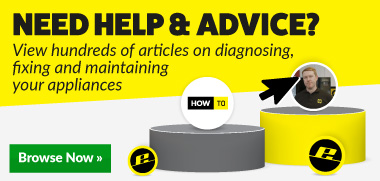
 Print this article
Print this article