If you have found that your Miele tumble dryer is overheating, there's a good chance that the thermostat will need to be replaced. Fortunately, this is a repair you can carry out at home for yourself. Read on for our guide on how to replace the thermostat on a Miele tumble dryer and we'll get your appliance working properly again in no time.
What you will need
To make sure you find the correct thermostat for your tumble dryer, you need to find the appliance's model information. You can usually find this in the corner of the door panel. However, it may also be on the tumble dryer's door, or on the side or back of the appliance. The model number usually consists of a combination of letters and numbers and could also include characters such as a dash (-) or a slash (/).
Safety first!
Remember, always ensure your appliance is switched off and unplugged from the mains before carrying out any work.
How to replace the thermostat in a Miele tumble dryer step by step
Let's get stuck in! To learn how to replace your Miele tumble dryer's thermostat, simply watch the video or read our step by step guide below.
Step 1: Remove the heater cover
To begin, remove the heater cover at the rear of the appliance using a Torx screwdriver. Once removed, pop the heater cover and screws safely to one side.
Step 2: Unscrew the heater
You will now be able to see the thermostat and the heater it's attached to. Unscrew the heater to disconnect it from the tumble dryer by removing the two screws that hold it in place, again using a Torx screwdriver. Once you're done, the heater should still be attached by its electrical connections.
Step 3: Remove the thermostat
You can now lift the heater up and access the thermostat, which is held in position by bent metal clips around the edges. Using a pair of pliers, gently ease the metal tabs away.
Once the metal tabs have been eased aside, lift the thermostat out and disconnect the electrical connections to finish removing it. You will be able to see that the sticker on the thermostat is facing frontwards, so make sure you have the new thermostat in the same position when you replace it.
Step 4: Fit the new thermostat
With the replacement thermostat facing the correct way, reconnect the electrical connections.
Then, with the new thermostat reconnected to the electrical connections, place it into the opening at the top of the heater. Use your pliers to bend the metal tabs back down so that they are keeping the new thermostat securely in place in the heater.
Step 5: Refit the heater
With the new thermostat securely attached to the heater, refit the heater by screwing it back into place with the two screws you removed earlier.
Step 6: Refit the heater cover
To finish, refit the heater cover by screwing it back into place at the back of the tumble dryer.
And that's all there is to replacing the thermostat in a Miele tumble dryer! Your appliance should now be working properly once more.
However, there's more to keeping your tumble dryer working properly and safely than replacing faulty parts. You should also make sure you regularly carry out the necessary maintenance to keep your appliance in safe, working order. Check out our article on tumble dryer safety advice to learn more.
Before you go, don't forget to subscribe to our YouTube channel for more appliance maintenance advice, repair guides and all other things related to spares and repairs.




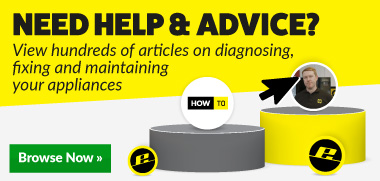
 Print this article
Print this article