Here’s what to do when your Hoover washing machine is not working as it should. Don’t panic, just check the control panel and if you can see either E04 displayed, or there is an LED flashing four times in between pauses, then repeating, your washing machine has detected a fault. Error code E04 means the washing machine has detected that there’s too much water in the drum. Luckily understanding the error is the first step to solving the problem!
Different number code being displayed? See our full list of Hoover washing machine error codes.
How to Diagnose and Fix Fault Code E04
You’ll need to check a few different washing machine components until you get to the cause of the problem. Here’s what you need to do:
- Switch off and unplug the machine.
- Check the valves that let water in – they could be leaking or faulty.
Washing Machine Inlet Valves
- Check the pressure switch which monitors the water level in the drum.
- Check the wiring to the pressure switch and valves.
Once you’ve found the cause of the fault and either fixed the wiring or replaced the faulty part, the error code that was displaying should be gone when you switch your washing machine back on.
Not sure where to start? If you’d prefer to leave the repair to a professional engineer instead we recommend Repaircare. They offer:
- A fixed price quote – all parts included
- Local engineers across the UK
- Polite and efficient service from fully qualified and experienced professionals
You can easily contact them by ringing 0844 557 9571 or click here to get an instant quote online.




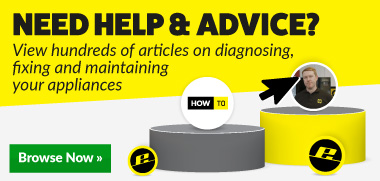
 Print this article
Print this article