If your vacuum cleaner is losing performance or suction power, it's likely that it could be down to the filters being dirty and not allowing air to pass through the machine, or they may even be damaged so it's a good idea to maintain them, keep them clean or replace them when necessary.
Another reason to ensure the filters in your vacuum cleaner are maintained is so that the motor is not overheated, as clogged up filters will reduce the amount of air flowing through to cool the motor down.
So, if you’re unsure where to start, let us help you with this easy to follow step by step guide and get your upright vacuum cleaner filtering and flowing air correctly again. In this video we’re using a Dyson DC41 upright ball vacuum, but the process should be the same for your upright Dyson..
This video shows an example on how to remove or replace the part on a typical Dyson machine, some models may be different but the procedure should be similar.
What You Will Need:
Safety Advice
Safety First! Please ensure that you have disconnected the appliance from the mains before starting any repair.
Cylinder Filter
The pre motor filter acts as a protection to the motor, so it plays an essential role in running your vacuum cleaner. Therefore, having a blocked motor filter will reduce the suction in your vacuum cleaner.
So to refresh your filter simply follow these 3 simple steps:
Step 1 - Washing the Filter
To wash simply let a lot of water run through the filter top to bottom and from the side to the side - making sure it's thoroughly washed for about five or ten minutes.
Step 2 - Drying the Filter
Now that the filter has been rinsed under the tap, it’s time to dry it. Now Dyson suggests that the period of drying is 24 hours but do make sure it's perfectly dry before replacing it back in the machine.
eSpares Top Tip: It's a good idea to keep a couple of spare filters, so that when you're waiting for your other filters to dry you can simply replace them with the new filters.
Step 3 - Re-attaching the Filter to Cylinder
Once the filter is completely dry replace the filter back into the cylinder and then pop the filter cover and handle on and make sure it clicks when closed. You are now ready to reattach the cyclone.
It’s that simple! Your cylinder filter cleaned and added to your vacuum ready to tackle any dirt or debris.
Post Motor Filter
So you are supposed to be cleaning these every three months but it does depend on how much you vacuum of course. Cleaning and replacing your filters regularly in your hoover will help maintain its performance.
So, let’s talk you through how you can clean yours and get your vacuum protected again.
Step 1 - Cleaning Post-Motor Filter
To access this filter simply unscrew the lock in the centre of the ball thoroughly until the half of the ball comes off, and here you’ll see the post motor filter. Easy enough to undo simply turn it anticlockwise and the filter should pop out.
You may notice there are instructions on the back about how to clean it thoroughly, so again make sure enough water passes through the filter given a thorough clean and a good tap to make sure no debris is stuck.
Step 2 - Refitting the Filter
Refitting the motor filter couldn’t be any easier...just like before leave it for a 24 hour period or when completely dry and you’re ready to slot it back in place.
Easy to replace…once completely dry, use the two arrows to line up the locking system and then simply turn it clockwise to lock it into place. You can now then replace the other half of the ball, tighten the central wheel lock until it clicks.
There you have it, job done! Both filters on your upright Dyson vacuum cleaner have been rejuvenated, enabling them to perform as they should.
If you need to locate the correct filter for your cleaner, browse our extensive range of vacuum cleaner filters on our site so that you can soon get on with fixing your vacuum.




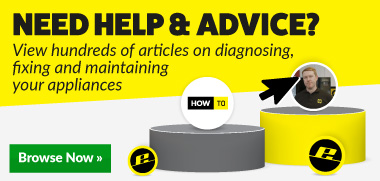
 Print this article
Print this article