If you own a lawnmower with plastic blades, it's vital to make sure they stay sharp and are replaced whenever necessary. Otherwise, dull plastic blades won't be able to cut your grass properly and your appliance's performance will suffer, leaving your lawn looking uneven and patchy. In this article, we're going to run you through how to replace plastic Flymo lawnmower blades so you can keep your lawnmower doing what it does best.
How do I know my blades need replacing?
Identifying when your lawnmower blades need replacing for yourself is fairly easy. First, you can turn your lawnmower over and inspect the blades themselves. If you notice that they are dented, worn down or have lost their sharpness, they will need replacing. You can also check the state of your lawn. If the grass appears patchy or uneven after you have mowed it, this is also an indicator that your blades have run their course and will need changing.
How to replace plastic Flymo lawnmower blades
Let's get started! To learn how to replace plastic Flymo lawnmower blades, simply watch the video or read our step by step guide below:
Safety first!
Remember, you should always make sure your appliance is switched off and unplugged from the mains before carrying out any work.
Step 1: Remove the old blades
First things first, remove the old blades by turning your lawnmower over and simply sliding the blades out of their holes.
Step 2: Fit the new blades
To fit your replacement blades, slide them back into the same holes. You will know they are secure when they click into place.
Tip: How to change the cutting height
If you need to change the cutting height of your lawnmower's blades once they've been replaced, you can invert the blade. To do this, simply remove the blade unit by twisting it and pulling it away, then turn it over and reattach it the other way around.
And that's all there is to replacing your plastic Flymo lawnmower blades! Your lawnmower should now be cutting grass properly once more.
Cleaning your lawnmower
With the blades replaced, it's also important to make sure you keep your lawnmower clean for optimal performance. Your lawnmower should be cleaned at the beginning of the mowing season, then at least twice more during the spring and summer months. Otherwise, its performance will suffer and it won't be able to do its job as efficiently. Learn how to clean your lawnmower safely with our article on how to clean your lawnmower.
Before you go, make sure you also subscribe to our mailing list below so you can keep up to date with exclusive discounts, appliance care advice and all other things eSpares.




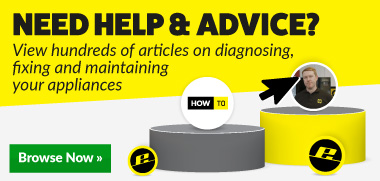
 Print this article
Print this article